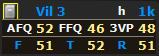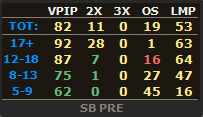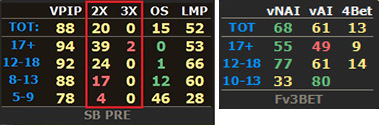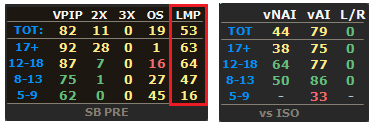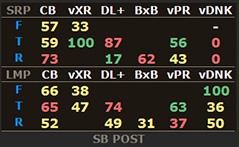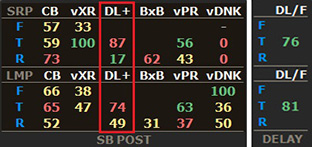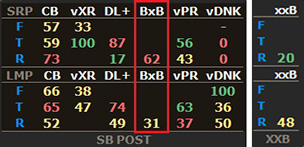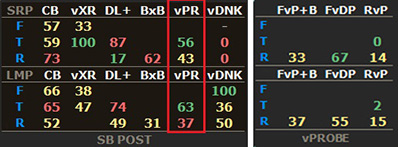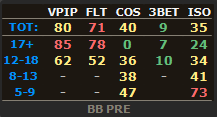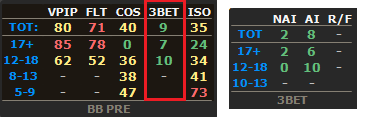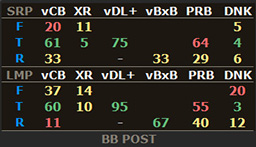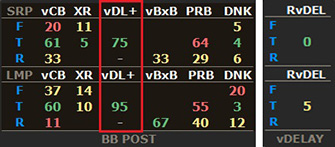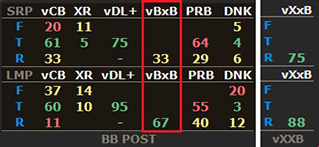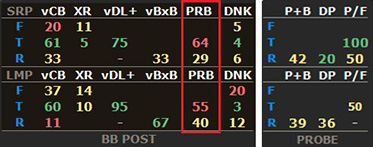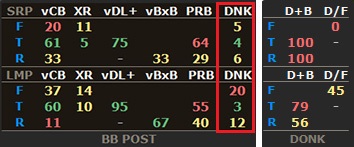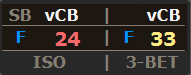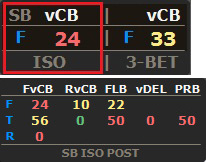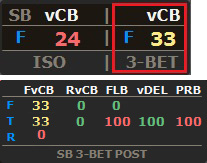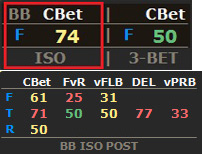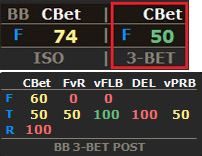2H SPINnGO Pro HUD
When one players gets eliminated in Spin & Go tournament the remaining two players play Heads -Up, so we recommend switching to Heads-Up HUD.
Since Pokertracker version 4.15.7. it is possible to switch HUDs automatically, you can read instructions in our Setup Guide.
Our Heads-Up HUD can also be used in Hyper-Turbo Heads-Up SNG, or any other tournament when there are only 2 players left at the table.
The HUD profile is called “2H SPINnGO v1.xx” in PT4 HUD menu.
On Heads-Up HUD we will be using the same color coding and abbreviations as on our 3-handed HUD, so stats in red color indicate loose or aggressive play, stats in green indicate tight or passive play and stats in yellow indicate average or “standard” play for that specific stat.
BB stands for the Big Blind and SB stands for the Small Blind position at the table.
Heads-Up HUD v1.07 – Advanced Heads Up-HUD
In November 2018 we released a new version of Spinngo Pro Heads-Up HUD.
We made many changes and improvements in this version.
Heads Up HUD is now designed in a way that simple, often used stats are displayed on 7 main panels, and advanced stats are hidden in 15 pop-up panels.
If you are playing versus recreational players and players that you have a small number of hands played with, you will only need to look at the stats on main panels, and you will most likely never need any of the advanced stats that are hidden in pop-ups.
If you are playing versus regular player or some other player with big sample of hands, you can use pop-up panels to get a better picture of the opponent tendencies and advanced preflop and postflop frequencies.
Advanced preflop and postflop stats are broken down into 15 pop-up panels. This way the HUD will remain compact and excellent for playing recreational players, and versus regular players we now have the option to use pop-ups to check the more in-depth statistics.
These changes will give our users quick access to some very important turn and river stats crucial for beating regular players.
Many of new stats cannot be found on any other commercially available Heads-Up HUD at this time so we are confident that our users will have the opportunity to get an edge vs most of regular players in today’s games if the information obtained from the HUD is used in a correct manner.
Heads Up HUD v1.07 in a Compact form:
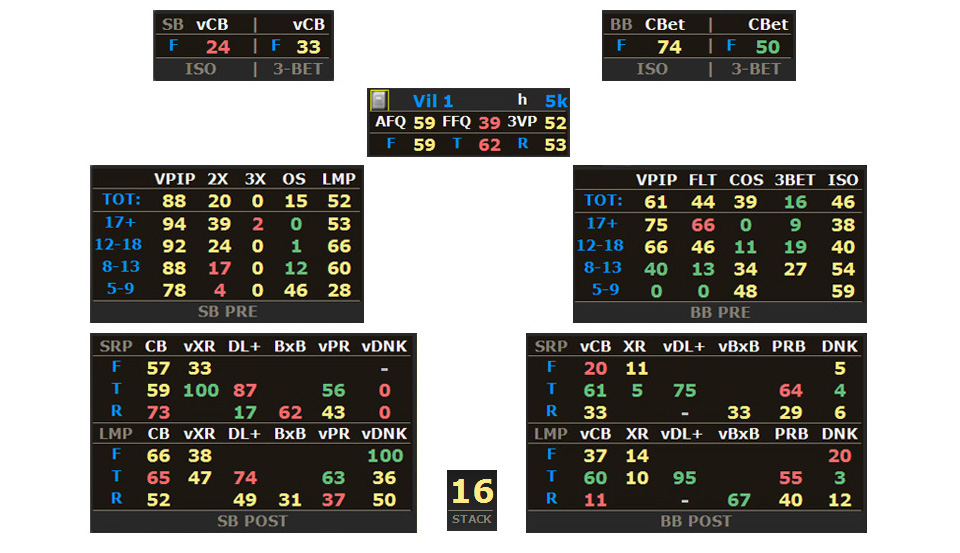
Heads Up HUD v1.07 with all associated pop-ups:
You can open the associated pop-up by clicking on a area of the HUD marked with red boxes below.
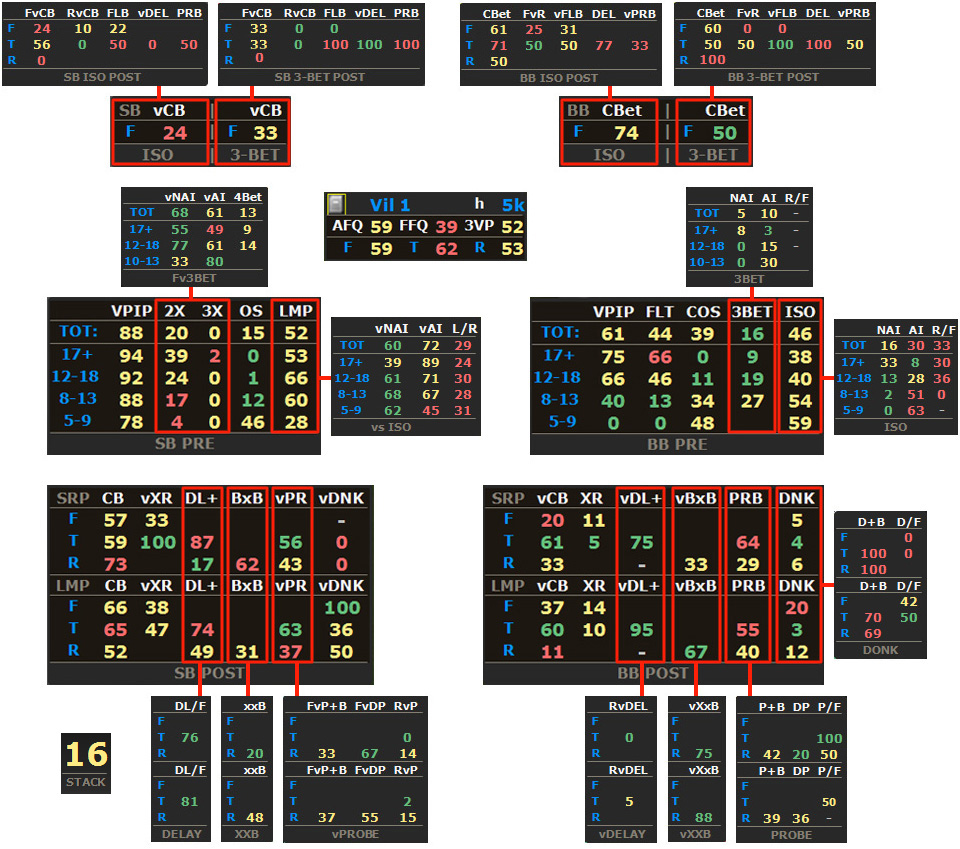
Heads Up HUD Panels:
There are 7 panels and 15 Pop-Up Groups on our Heads-up HUD: